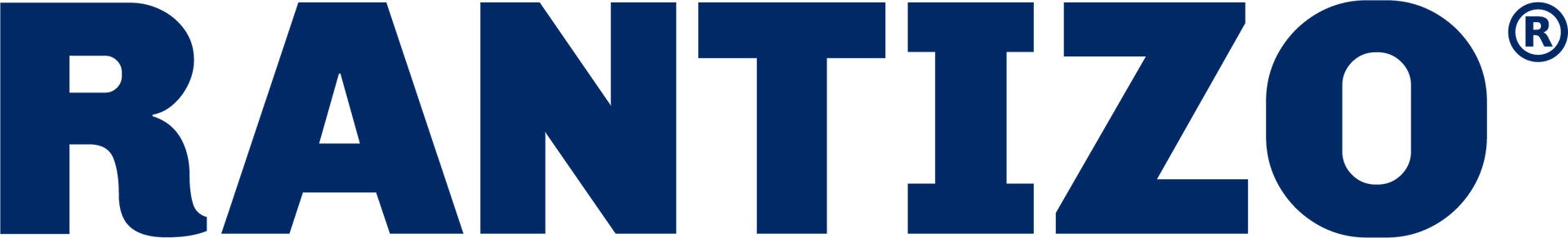RESOURCES
Pre-Season Drone Sprayer Maintenance Tips
With the onset of planting season comes the excitement of firing up equipment that’s been away for the winter. Equipment checks remain a critical step in preparing for any growing season and drone spraying equipment is no exception. Completing necessary drone sprayer maintenance and inspection well ahead of spraying season will help ensure a successful first flight.
Pre-season inspection should occur one month prior to first flight, but at the very minimum one week before spraying is needed to ensure time for any parts replacement necessary. Drone users should expect to replace propeller blades (props) each year, otherwise parts replacement depends on variables such as flight hours logged and weather exposure. An improper inspection (or none at all) can lead to a loss of chemical, time, profit and could be fatal for the drone.
Rantizo’s team of expert drone technicians have put together these tips for effective pre-season drone sprayer maintenance and inspection.
1) Pre-flight inspection
- Before turning on the drone, run your fingers along the edges of all the arms, props and landing gear to detect any cracks or chips. These flaws are often invisible to the eye, so feeling for them is critical. Additionally, if operating a drone with a Rantizo Upgrade Kit installed, check the wiring by again running your fingers along it to detect any exposed or loose wires. Also give the connection pieces a slight pull to make sure they’re secure.
- After checking for cracks and chips, move on to the hoses. Do this by running your hands along the lines and checking the clamps for a good amount of tension. If a clamp feels loose or brittle, replace it. This step is critical as faulty hoses can lead to a loss of chemical and could damage the drone.
- Now that the body has been inspected, it’s time to validate the drone’s navigation system. This is done by checking the motor angles, radar and compass. Then check the radar for any cracks, bulging, dents or scratches. If the radar is damaged, it will have a white line or indentation which signifies the plastic is starting to break apart and needs to be replaced. The compass, accessible via the landing gear leg, needs to be checked for damage either to the compass itself or on the leg where it resides. Any damage means the compass needs replaced.
- With a healthy frame and navigation system, the next step is to wipe down the drone. Cleaning the drone makes damage easier to spot and allows you to double check parts once more with your hands. Baby wipes are a simple option to use and compared to other cleaning or disinfectant wipes they are less abrasive which could shorten the life of your drone equipment.
- Post cleanup, check nozzle fittings by removing them and rinsing them out with water if they have any buildup inside.
2) Battery inspection
- Now that all the non-power parts of the drone have been cleaned and inspected, it’s time to examine the battery. Check the outer shells of the battery for any bulging, dents or peeling. If any of these are present, the battery is non-functional and could lead to issues as significant as an in-flight battery explosion.
- Check the remote control (RC) battery for the same issues. Each RC contains an internal battery and an external rechargeable battery. The internal battery only needs inspected if there’s a failure to the RC itself.
3) Turning on the drone
- Before takeoff, it’s important to verify your RC is connected to Wi-Fi and the software is the same version as the drone. To do this, open the dropdown menu on the RC and verify your software is the current version (Rantizo contractors may contact us to confirm the correct version number). Operating with the most recent software version not only affects user experience, but makes support efforts easier, if needed. Next, repeat the software verification on the drone.
- Familiarization with the remote is important. Test the two joysticks to make sure they don’t stick. Push them in, out, up, and down to make sure they are fully operational. This can help you avoid in-flight navigation issues.
- Now it’s time to plug the battery into the drone. Make sure all collars on the arms are hand-tightened securely. Tightening beyond this is unnecessary.
- To ensure the RC and drone are synced correctly for the season, completely disconnect your RC from any drone listed as paired, and re-pair the drone.
These tips will have you covered as you prepare for another spraying season. But in the event, you need a quick refresher, keep the below checklist handy to reference!
Pre-season drone sprayer maintenance checklist:
- Check for cracks or dents.
- Arms, propeller blades (props), landing gear, hoses.
- Check for secure wiring on Rantizo Upgrade Kit, if applicable.
- Slightly pull connection pieces to see if any are loose.
- Navigation parts.
- Set motor angles for accuracy.
- Check radar for any damage.
- Check compass and the leg it resides in for any damage.
- Clean entire drone (baby wipes work well).
- Inspect the drone battery and RC battery for any bulging, dents or peeling.
- Connect RC to Wi-Fi and check the software is (1) the latest version and (2) the same as the drone.
- Test the joysticks for any stickiness.
- Plug the battery into the drone and hand-tighten to secure.
- Disconnect then re-pair the RC and drone.
- Contact our support team for further assistance if needed.
Rantizo is committed to the success of our contractors and pilots. Our support team is available to assist with in-field troubleshooting via phone and email. They are also trained in drone repairs outside of routine maintenance work and offer replacement parts accessibility.
The post Pre-Season Drone Sprayer Maintenance Tips appeared first on Rantizo.
share this
past blog posts
Related blogs

Contact US
How can we reach you?
Keep up with all the latest Rantizo news including: product releases, upcoming events, drone spraying industry tips, and more!